The Plustek OpticFilm 7300 is a dedicated film and slide scanner.
That's its only function. It is not a flatbed scanner. It can't scan printed photographs or documents. It
only scans slides and film negatives. It is unusual in that it is relatively inexpensive. It costs between $200
and $250. This is about half the cost of the least expensive option from Nikon, and less than a quarter of
the cost of the professional grade scanners like the Nikon Coolscan 5000.
First off, I will discuss this scanner's flaws:
It does not have any auto-feed mechanism. To introduce the slides
(or negatives) into the scanner, you have to load the negative strip (or up to 4 slides) into a cartridge, and then slide
the cartridge into the scanner. If you have a very large number of slides or negatives to scan, and have only limited
time, you will become frustrated with loading and unloading the limited capacity cartridge.
The scanning process itself is not extremely speedy. Particularly
if you are doing multi-pass scanning (more on that below) at high resolutions you will spend several minutes waiting
for the scan to complete. However, if you are using single pass scanning at relatively normal resolutions
(for web viewing as opposed to making prints, for example) then a scan takes a minute or less.
I have read some reviews of this scanner that stated that it is not possible to use your computer
for other tasks when the scanner is running. I have not found this to be the case. Even when scanning on very
high resolutions, I can surf the internet, run MS Word, and use my computer normally while running scans. It's possible
that the folks who have complained about this simply have older computers without the processing power or memory necessary
to multi-task in this manner.
The 7300 model does not have infrared defect detection. Defect
detection allows the machine to detect and correct flaws in the slide or negative such as scratches, dust specks, etc.
Other Plustek models (the 7500 series) make use of this technology, which Plustek calls, iSRD. It's similar
to the digital ICE technology used by the Nikon scanners.
For my purposes, this flaw correction technology was not all that important.
I am comfortable using Photoshop to remove scratches, dust, etc. from the image. However, if you are scanning lots
and lots of old slides and/or negatives and need to automate and streamline the process, you may want to look at the
more expensive Plustek 7500 scanner series, which incorporates this feature.
I don't scan a ton of slides or film. Rather than archiving my entire
slide/film collection, I tend to choose only my favorites to scan, so I don't mind spending the time in Photoshop, correcting
flaws.
So, the major flaws of this scanner are all related to speed. The
bottom line is that it is not super efficient at scanning and processing huge batches of slides/negatives.
However, this scanner has a lot of excellent qualities.
First of all, I have to say that I am quite impressed with the image quality
of the scans. In spite of its mediocre published specifications for dynamic range (only 3.5) the 7300 is capable of
turning out very nice images. According to Plustek's advertising, it uses
multiple exposures (you can choose between 1 and 16 passes) to increase the dynamic range of the scanner. Based on my
experience to date, I think it works.